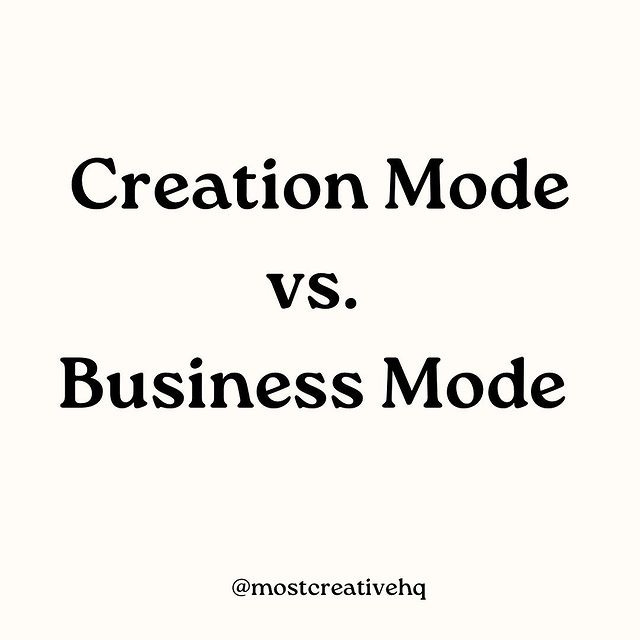How to Write a Newsletter
For many years I could teach people how to make a newsletter, but I was not the model citizen at sending it out consistently. If you fast forward to 2022 and 2023, there is no question that I had taught myself how to send out newsletters consistently.
What is important about the consistency? I feel like this is where a lot of the growth happens. Because almost every time you sit down to write a newsletter, you get the feeling of The Resistance inside.
So this email is just a short intro to my process on starting and maintaining a newsletter, and if you already have one, this could be useful for you to compare notes with.
Why The Newsletter Format is So Great
The newsletter ticks off a lot of boxes in terms of sharing your work and putting yourself out there, but doing so in a way that doesn’t feel as icky as making videos or posting on social media.
It helps solidify your point of view because ideas get turned into something more once they’re shared with the world.
Overall Structure
You need a technology for sending newsletters which in this case is Substack, and you need a schedule to send them. In this case it’s once a week on Thursday morning.
Substack helps a lot because it makes it feel like you’re just posting an article online, but it’s really going to get sent out to your list. Mailchimp is still a popular choice but it’s clunky by comparison in terms of the interface.
Stage 1: Idea File
I have a note file called Idea Log at the End of Each Day which is where there’s plenty of ideas that I can write about.
A lot of the ideas in there come from freewriting sessions that are part of my Morning Pages routine. Something that helps me do the freewriting is using this app called Flow State which makes you keep the cursor moving or else you will lose your work.
Here is my video about Morning Pages.
The Idea Log also has notes from books and podcasts that I’m engaging with throughout the week.
Stage 2: Drafting in Bear
I use the text editor Bear to write the draft of a newsletter before inputting it into the web. This helps me think through the theme of the newsletter without worrying about links or images.
Stage 3: Design in Substack
This final stage is fairly simple since the newsletter is mostly written, and after copying and pasting it into Substack I now have Grammerly to help check over any last minute issues.
You don’t have to use an image but Substack likes you to have one for the post archive. They make it easy to tap into a network of stock photos with Unsplash though, and if you’re into AI imagery there’s lots of options for you to work with now.
Stage 4: Calls to Action
Don’t be afraid to let people know about what you’re offering. Find a nice balance between showing up to be of service for people and letting people know how you can go the next mile for them with a paid service or product.
If the whole focus of your newsletter is the call to action then it might not sit well with people, but letting people know about your work is a fair trade.
Stage 5: Send the Damn Thing
One final note: Having a schedule to send your newsletter means that you will come up against a deadline. I will often write the newsletter as close to the deadline as possible. Other people might have it written three days in advance.
How you operate is up to you, but I want to make it clear that the schedule is what makes the newsletter get finished. For example, I have to leave the house soon, so I cannot write anymore. If it weren’t for this constraint, I don’t know if I would get this done. So that’s something else to consider.
Ok thanks for reading, here is a post I put up on Instagram earlier this week:
Call to Action: Free Project Navigator Session
I have one space available for a free Project Navigator Session next week. This is a collaborative mind-mapping session to help you identify what your Most Creative Work is and come up with ideas for getting unstuck.
To book the session just write back “Yes” and I will arrange the meeting time with you.
Keep at your Most Creative Work,
Elliott
Inspiration On-Demand
Confident Enough on Camera (Course)
Keeping Your Projects Moving (Course)
The Most Creative Instagram (Prompts and Ideas in your feed)
Try Focusmate to actually get things done (referral link)